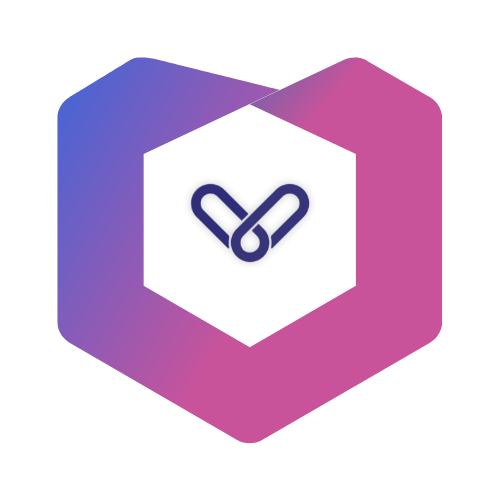Plugin ^1.9.0
vue-styled-components supports custom plugins. It allows you to hook into the CSS generation process, enabling customization and extending functionality. By providing beforeBuild and afterBuild hooks, you can modify elements before they are compiled into CSS and adjust the compiled CSS afterward. This system is flexible and supports both single and multiple callbacks.
CAUTION
If unnessary, it is not recommended to use this feature. Because it is executed in runtime, which may affect performance.
register
register accepts a plugin object with beforeBuild and afterBuild hooks.
const plugin = register({
beforeBuild: (element: Element, index: number, children: Element[]) => {},
afterBuild: (css: string) => string | void
})NOTES
register method must be called before app.mount(). Otherwise, the plugin will not be registered and the hooks will not be called.
beforeBuild Hook
The beforeBuild hook is called before any CSS is compiled. It provides access to the element, index, and children involved in the CSS generation process.
Signature
type beforeBuildCallback = (element: Element, index: number, children: Element[]) => voidParameters:
- element: The current element that is being processed.
- index: The index of the current element in the CSS generation sequence.
- children: The children elements associated with the current element.
Example
WARNING
If you want to change the output of the CSS, you should change propert of element.return. Otherwise, the CSS will not be generated as you expect.
plugin.register({
beforeBuild: (element: Element, index: number, children: Element[]) => {
// Change the element's CSS if it contains a specific value
if (element.children === 'red') {
element.return = 'color: blue'
}
}
})afterBuild Hook
The afterBuild hook is called after CSS has been compiled. It provides access to the CSS.
Signature
type afterBuildCallback = (css: string) => string | void;Parameters:
- css: The CSS that has been generated.
Example
plugin.register({
afterBuild: (css: string) => {
// Modify the compiled CSS before returning
return css.replace(/color:red/g, 'color:blue')
}
})