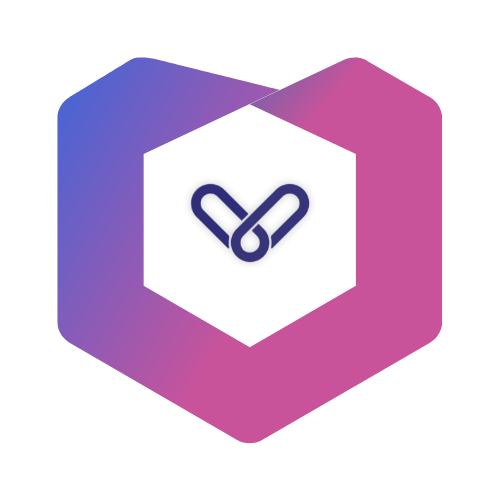使用 Tailwind CSS
v1.6.0 版本起支持使用 Tailwind CSS 构建样式。
开始前请 安装及配置
Tailwind CSS
基础使用
@vue-style-components/core 提供了 tw 函数,用于将 Tailwind CSS 的类名插入为 Vue Component 的 class 属性。
vue
<script setup lang="ts">
import styled, { tw } from '@vue-styled-components/core'
const StyledDiv = styled.div`
${tw`w-20 h-20 bg-red-500`}
`
</script>
<template>
<StyledDiv />
</template>动态控制
vue
<script setup lang="ts">
import styled, { tw } from '@vue-styled-components/core'
const StyledDiv = styled('div', { isRed: true })`
width: 20px;
height: 20px;
${props => props.isRed && tw`bg-red-500`}
`
</script>
<template>
<StyledDiv />
</template>抽象为公共样式
vue
<script setup lang="ts">
import styled, { tw } from '@vue-styled-components/core'
const twButton = tw`px-4 py-2 rounded-md`
const StyledSmallButton = styled.div`
width: 20px;
height: 20px;
${twButton}
`
const StyledLargeButton = styled.div`
width: 40px;
height: 20px;
${twButton}
`
</script>
<template>
<StyledSmallButton>small button</StyledSmallButton>
<StyledLargeButton>large button</StyledLargeButton>
</template>动态类名
vue
<script setup lang="ts">
import styled, { tw } from '@vue-styled-components/core'
const color = 'red'
const StyledDiv = styled('div', { isRed: true })`
width: 20px;
height: 20px;
${tw`bg-red-500 ${`bg-${color}-500`}`}
`
</script>
<template>
<StyledDiv />
</template>