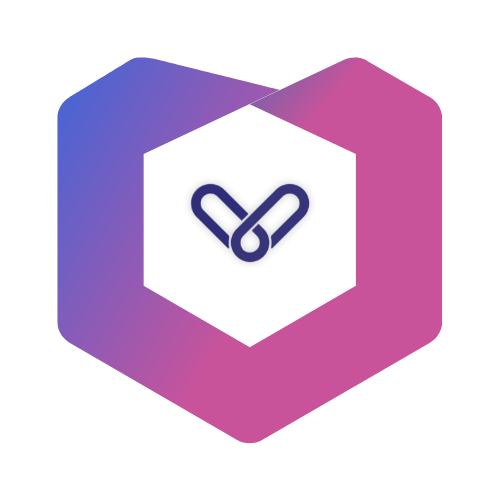核心
styled
这是一个工厂函数。
参数
- 标签名,
SupportedHTMLElements | Vue 组件,必需 - 属性定义,
Record<string, any>
返回值
- 标签函数,用于创建样式化组件。
用法
vue
<script setup lang="ts">
import { styled } from '@vue-styled-components/core'
const StyledDiv = styled('div', { color: String })`
width: 100%;
padding: 0 10px;
border-radius: 4px;
text-align: center;
`
</script>
<template>
<StyledDiv>样式化的 div</StyledDiv>
</template>.[HTML Tag]
参数
- 模板字符串,
TemplateStringsArray,必需
返回值
- Vue 组件,
DefineSetupFnComponent
用法
vue
<script setup lang="ts">
import { styled } from '@vue-styled-components/core'
const StyledDiv = styled.div`
width: 40px;
height: 40px;
`
</script>
<template>
<StyledDiv>Styled Component</StyledDiv>
</template>.arrts
用于向样式化组件传递 attributes。
参数
- Attrs 对象或构造函数,
Record<string, any> | ((props: Context) => Record<string, any>),必需
返回值
- 标签函数,用于创建样式化组件。
用法
vue
<script setup lang="ts">
import { styled } from '@vue-styled-components/core'
const InputWithValue = styled
.input
.attrs({ value: "I'm input with default value. 🥺" })`
width: 100%;
height: 40px;
`
const StyledInput = styled('input', { canInput: Boolean })
.attrs(props => { disabled: !props.canInput })`
width: 100%;
height: 40px;
`
</script>CSS 对象
参数
- CSS 对象,
Record<string, string | number>,必需
返回值
- Vue 组件,
DefineSetupFnComponent
用法
vue
<script setup lang="ts">
import { styled } from '@vue-styled-components/core'
const StyledDiv = styled.div({
color: 'red',
fontSize: '16px',
backgroundColor: 'blue',
padding: '10px'
})
</script>
<template>
<StyledDiv>CSS 对象样式化组件</StyledDiv>
</template>样式函数
参数
- 样式函数,
(props: ComponentProps) => Record<string, string | number>,必需
返回值
- Vue 组件,
DefineSetupFnComponent
用法
vue
<script setup lang="ts">
import { styled } from '@vue-styled-components/core'
interface ButtonProps {
disabled: boolean
size: 'small' | 'medium' | 'large'
}
const StyledButton = styled.button<ButtonProps>(({ disabled, size }) => ({
color: disabled ? '#fff' : '#007bff',
padding: size === 'large' ? '12px 24px' : '8px 16px',
backgroundColor: disabled ? '#ccc' : '#f8f9fa'
}))
</script>
<template>
<StyledButton :disabled="false" size="medium">
动态按钮
</StyledButton>
</template>.props()
参数
- 属性定义,
Record<string, any>,必需
返回值
- 带属性的样式化工厂,用于与元素方法链式调用
用法
vue
<script setup lang="ts">
import { styled } from '@vue-styled-components/core'
const StyledInput = styled
.input
.props({
borderColor: { type: String, default: '#ccc' },
size: { type: String, default: 'medium' }
})(({ borderColor, size }) => ({
border: `1px solid ${borderColor}`,
padding: size === 'large' ? '12px' : '8px'
}))
</script>
<template>
<StyledInput borderColor="#007bff" size="large" />
</template>